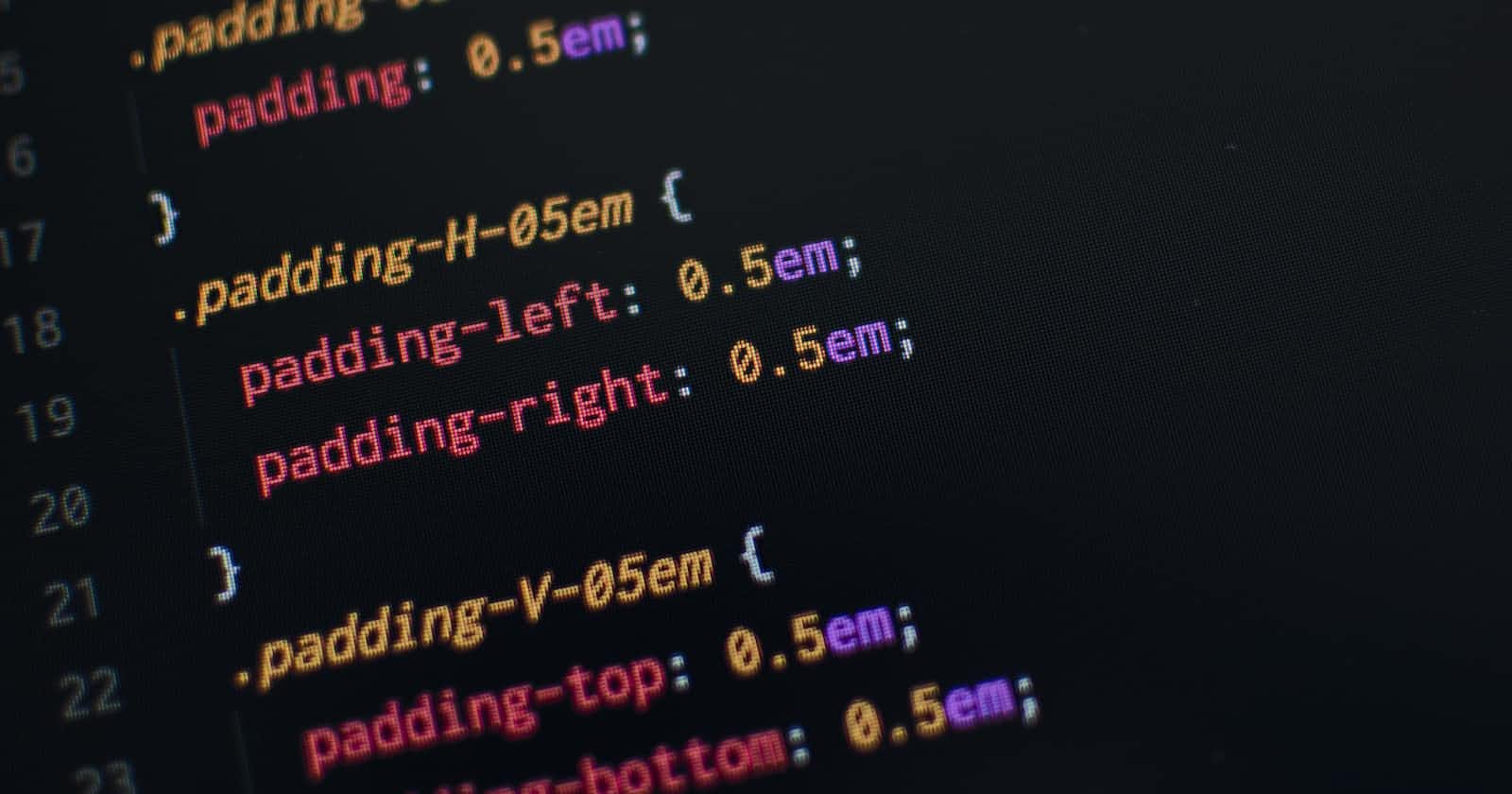CSS is a fundamental technology used for the styling and formatting of web pages. It is used to enhance the visual feel and the structure of the web page. If you have just started to explore the world of CSS then this guide is for you. Let's dive in!
Understanding CSS
CSS is a stylesheet language that defines the appearance of HTML elements. It enables you to control various aspects of a web page's design, such as colors, fonts, layout, and more. CSS works by applying styles to HTML elements through selectors and declarations.
CSS Syntax: To create CSS rules, you need to understand its syntax. A CSS rule consists of a selector and a declaration block. The selector targets HTML elements, and the declaration block contains one or more declarations enclosed in curly braces. Declarations consist of a property and its corresponding value.
Using Selectors: Selectors are used to target specific HTML elements and apply styles to them. There are different types of selectors, including element selectors, class selectors, ID selectors, and more. Understanding how to use these selectors effectively will allow you to style specific elements or groups of elements.
Working with Colors: Colors play a vital role in web design. CSS offers various ways to specify colors, such as using named colors, hexadecimal codes, RGB values, or HSL values. You can set the color of text, backgrounds, borders, and other elements using the
colorandbackground-colorproperties.Managing Typography: CSS provides a range of properties to control the typography of your web page. You can modify the font family, size, weight, style, and more using properties like
font-family,font-size,font-weight, andfont-style. Understanding typography principles will help you create visually appealing content.Layout and Box Model: The box model is a fundamental concept in CSS. It defines how elements are rendered on a web page and how their properties, like padding, borders, and margins, affect their appearance and positioning. Understanding the box model and using properties like
width,height,margin,padding, andborderwill enable you to create well-structured layouts.Positioning Elements: CSS offers different positioning schemes to control the placement of elements on a page. You can use properties like
position,top,left,right, andbottomto position elements absolutely or relatively. Additionally, you can usefloatandclearto control the flow of elements within a container.Styling Links and Buttons: Links and buttons are common interactive elements in web design. CSS allows you to customize their appearance using pseudo-classes like
:hover,:active, and:visited. By modifying properties such astext-decoration,background-color, andborder, you can create visually engaging links and buttons.Responsive Design: With the increasing variety of devices and screen sizes, responsive design has become crucial. CSS provides tools like media queries that allow you to adjust styles based on the device's screen dimensions. By using responsive techniques, you can create websites that adapt to different devices and provide a consistent experience.
Conclusion: CSS is a powerful tool that empowers web developers to create visually appealing and engaging websites. By understanding the basics of CSS, including selectors, colors, typography, layout, positioning, and responsiveness, beginners can start their journey towards becoming proficient in web design. With practice and exploration, you'll be able to unleash your creativity and bring your design ideas to life using CSS. Happy styling!